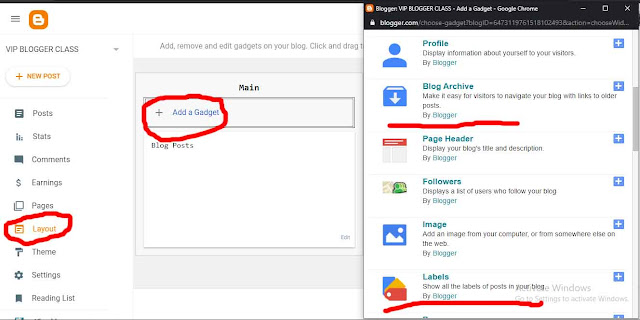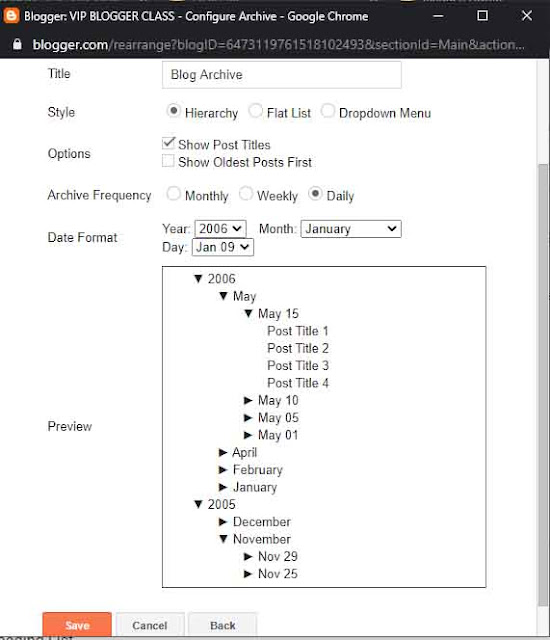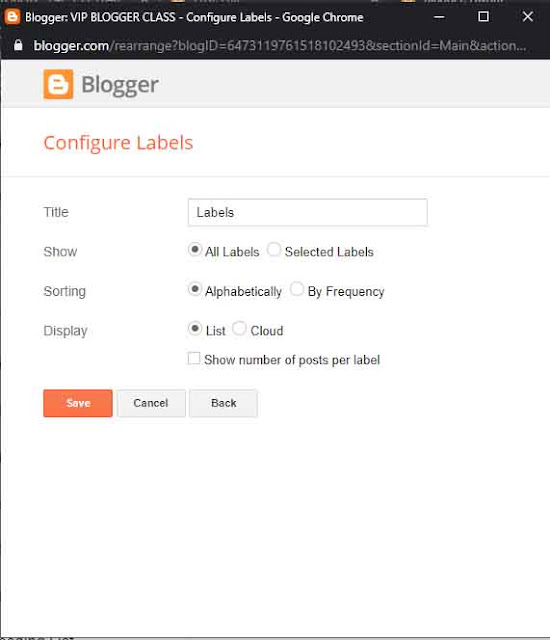You have hundreds of blogger posts but you have no idea how to add categories in blogger. Your posts are uploaded with no categorization and without creating labels for them. Adding labels and categories makes it easy to categorize your blog content for a better understanding of users and readers.
Blogger gives your two beautiful ways to manages your post easily. The good thing is all of the processes are automatic all you have to do is to set it up for one time. Let's start our topic
How to Add Categories in Blogger
As I said blogger gave us two methods for blog post management
Two methods
As you can see in the upper photo all you have to do is to
- Login to your blogger account
- Click on the layout option in the sidebar
- Click on the ad gadget where you want to add Blog archive or labels
- Click on the plus button to add your desired widget
Blog Archive
This photo is of a blog archive widget in blogger. Blog archive widget is much important to add categories in blogger. It comes with different styles, frequencies of time, and date formats.
Labels
You can see the blogger's label widget. Label widget in blogger comes with a variety of settings like name rename, shorting, and display styles. You can also select labels you want to display on your blogger blog. Labels are also called categories and this is how you add categories in blogger.
The label widget works only when you put labels in your posts.
Go to your post section click on the edit post button
Click on the label option and write an appropriate label for your blog post.
If you have any questions related to how to add categories in blogger ask me in the comments I will definitely answer your question.