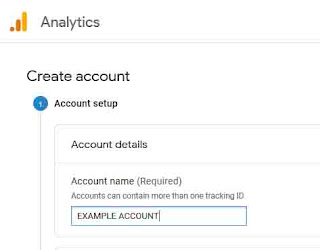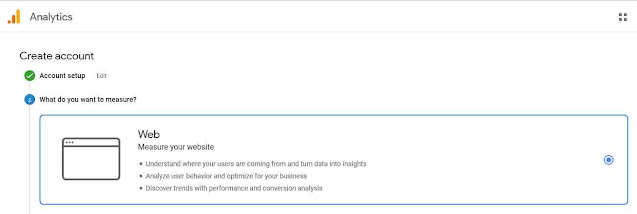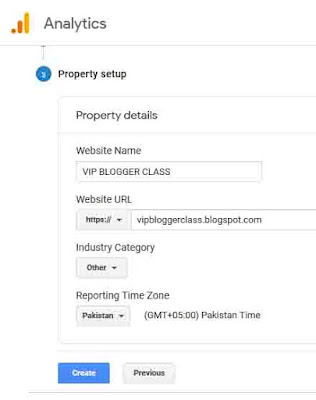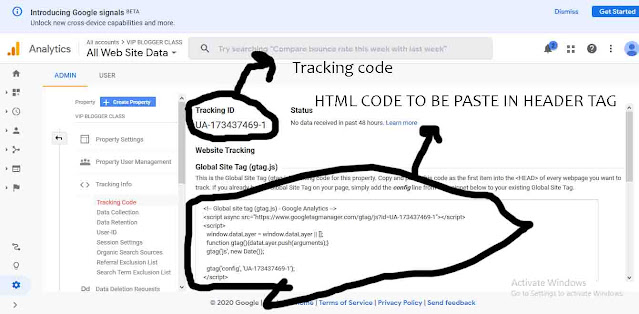Google analytics for blogger is not an unknown term for SEOs and blogger users. Google Analytics is free to use a product/tool by Google to calculate and observe blog traffic and traffic activities on your blog. SEOs from all over the world use this free analytics tool and find their desired statistics. If you run a blog it is advised to connect google analytics blogger tool with your blogger blog.
Google Analytics Blogger
Google Analytics Account Setup tutorial
Signup to google analytics through this link https://analytics.google.com/
Step 1: Give an account name that is mandatory to write it will be shown on the very first time after signing up through the given link. As you can see I wrote write an example account just for your understandings.
After writing your account name click on the Next button.
Step 2: Click on the Web option it is the option which you have to select. Analytics will give to three options of Web, App, and Web and app but you have to click on the web option because our blogger blog lays under the web category so we will go with this option.
Step 3: On the third level Google analytics for blogger will ask you to write down details about your blogger blog. You have to write down your blog name, blog URL, Category of your blog, and Time zone of your country. Click on the create button when you have done this.
Step 4: After creating your account you will be asked to sign a user agreement with google analytics blogger. Which will look like this you have to check all buttons and click on next.
That's all for account creation.
How to add google analytics to blogger
Answer: Analytics gives you and tracking code and an HTML code in which that tracking code is also embedded. These two instruments are used to track your blog traffic. All you have to do is to put your tracking code or HTML code into your blog.
- If you have not changed your blogger theme and your theme is any of the default themes then all you have to do is to just to go Blogger settings >> Basic >> Google Analytics Property ID click on it and paste your tracking code which you have already copied from google analytics account.
- If you are using a third party theme then you have to go to the Theme >> Edit HTML and paste your HTML code which you have copied from Analytics account before.
This is how you add Google analytics for blogger. Now I am going to explain a step by step tutorial to create google analytics for blogger and a complete setup detail.
Write down in the comments if you want to know more about this I will explain in the next articles.