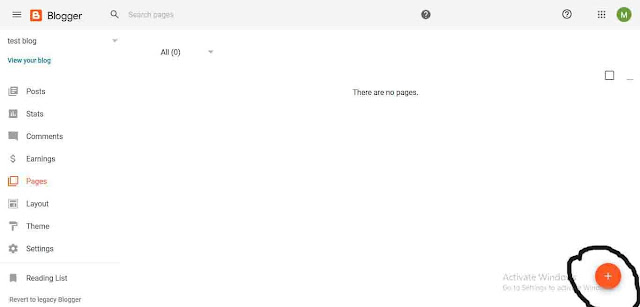After creating a blog on blogger you do some basic settings and after that, the first question arose in your mind is how to add pages in blogger. Some blog pages like the About us page, contact us page, and Privacy Policy page. But how to create a blog page. You will find this answer in this tutorial. Pages are necessary, they are necessary for some important things and purposes like telling your story to your readers, what are you, what your blog is about, what are you offering, contacting you, and your privacy policies. All these pages are manually added to your blogger blog.
HOW TO ADD PAGES IN BLOGGER - CREATE BLOG PAGE
Follow my steps and you will succeed in adding pages in blogger.
STEP 1: Go to the dashboard of your blogger blog click on the Pages tab in the right sidebar
STEP 2: Click on the + button on the left bottom to add a page in blogger
STEP 3: Add Title and Paragraph text click on the publish button to publish your blogger page
The text you will post in the title area of your blog page will also your page URL. The title must be related to your nature of the page and the inner text. Explain in the form of paragraphs that what is your page is about. You can also add images, links, and other media on your page.
Many students and clients ask me how we can create a blog page in blogger so this is how you create a blog page.